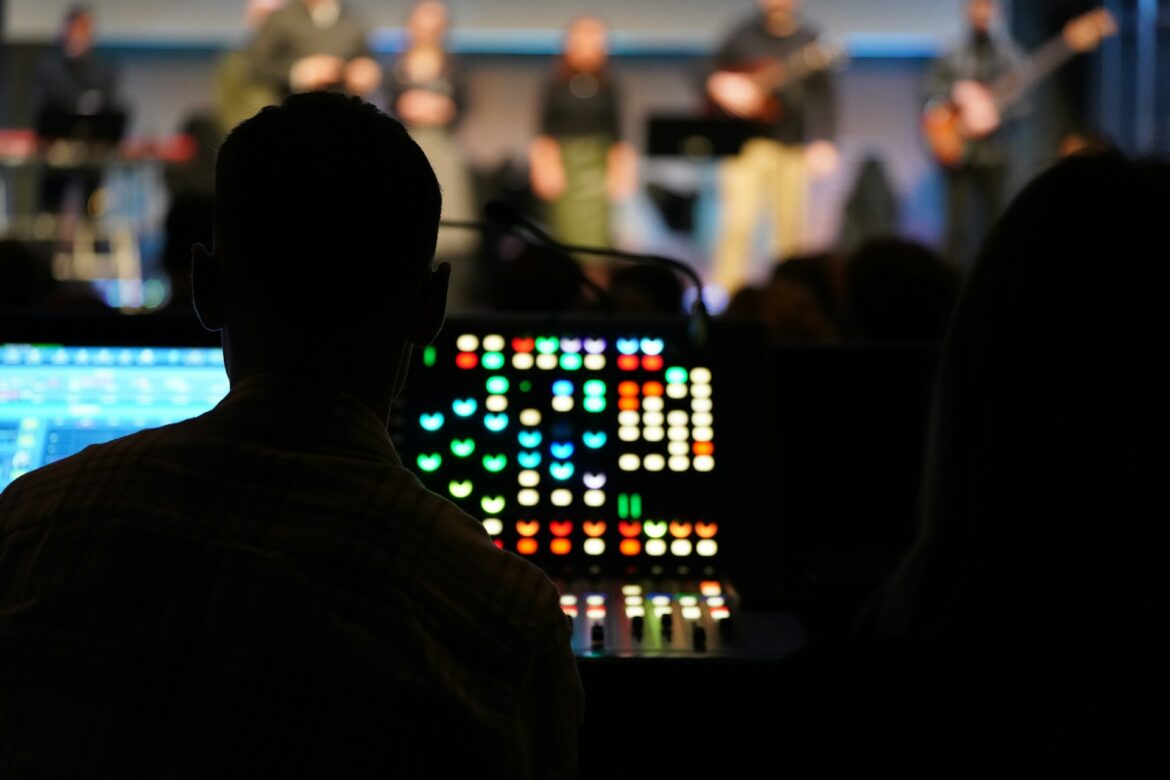Audio-visual (AV) equipment plays an integral role in creating a seamless experience for meetings, presentations, events, and entertainment. However, improperly maintained devices can lead to technical glitches and costly repairs.
By adopting best practices for maintenance, you can extend the lifespan of your equipment and ensure it performs at its peak.
This blog outlines effective strategies for maintaining your AV equipment, from simple cleaning tips to regular troubleshooting methods. Whether you’re responsible for corporate AV systems or personal home setups, these suggestions will save you time and effort.
Schedule Routine Inspections to Catch Issues Early
Preserving the longevity of your AV equipment begins with scheduled routine inspections.
Why Regular Checks Are Important
Over time, dust accumulation or wear-and-tear may affect your system’s performance. Regular checks allow you to identify potential problems early—before they turn into costly repairs.
What to Check
- Cables and Connections: Ensure all cables are firmly connected and free from frays or damage.
- Ventilation: Check for proper airflow around devices like projectors and amplifiers to prevent overheating.
- Power Supply: Inspect plugs and power cords for damage or loose connections.
Performing routine checks every month or quarter keeps your AV system reliable and efficient.
Keep Your AV gear Clean for Better Performance
Cleaning your AV equipment might seem basic, but it’s one of the most effective ways to maintain its functionality and appearance over time.
Do’s for Cleaning Properly
- Soft, Lint-Free Cloths: Use dry microfiber cloths to wipe screens and lens surfaces.
- Compressed Air: Gently blow out dust from vents and small crevices.
- Manufacturer-Recommended Solutions: Stick to approved cleaning products for electronic surfaces.
What to Avoid
- Avoid using alcohol-based cleaners unless specified; they can strip protective coatings.
- Never spray cleaning solutions directly onto screens or buttons. Instead, apply them to a cloth first.
A clean device not only functions better but looks professional for every application.
Power Down Correctly to Avoid Hardware Strain
Many people overlook the importance of properly powering down AV equipment. Leaving devices on too long can increase wear and reduce lifespan.
Tips for Correct Shutdown
- Turn off projectors, speakers, and systems when not in use for prolonged periods.
- Use automated timers or energy-saving modes to prevent overuse.
- Always follow the manufacturer’s recommended steps for shutdown, especially for sensitive systems like displays and amplifiers.
By reducing excess wear, you’ll keep your AV equipment working like new.
Troubleshooting Common AV Equipment Issues
Minor technical glitches happen, but not every issue requires professional service. Learning basic troubleshooting techniques can save you time and money.
Quick Fixes You Can Try
- Audio Distortion
- Check and secure all audio input and output jacks.
- Adjust equalizer settings to eliminate feedback.
- Fuzzy Display
- Ensure correct resolutions are set on both source and display devices.
- Clean projector lenses or monitor screens for optimum clarity.
- No Power
- Test alternate power outlets.
- Verify that fuses or surge protectors are functioning correctly.
If the issue persists, consult your equipment’s manual or contact the manufacturer.
Store Your Equipment Properly When Not in Use
Proper storage is just as vital as regular use. Incorrect storage can lead to physical damage, moisture exposure, or dust buildup.
Storage Best Practices
- Temperature Control: Keep equipment in a dry, temperature-controlled environment to avoid moisture damage.
- Secure Shelving: Use sturdy and padded shelves to prevent unnecessary impacts.
- Cover Components: Protect sensitive parts like microphones and cameras with fitted covers when not in use.
Investing in high-quality storage solutions reduces long-term maintenance expenses.
Train Your Team for Effective AV Equipment Handling
If multiple users handle your AV equipment, training sessions can ensure everyone uses the systems correctly and reduces wear.
Key Training Topics
- Setup and Calibration
- Guide your team through proper system setup and optimal calibration for use.
- Error Reporting
- Teach users how to identify and report issues to assigned maintenance personnel.
- Storage Etiquette
- Implement policies around packing and storing shared equipment.
A well-trained team will minimize human errors that can affect equipment reliability.
Make Maintenance Easier with Professional Servicing
While the steps above provide a solid foundation for maintenance, partnering with professional servicing providers can take it a step further. Scheduled professional check-ups ensure your AV equipment remains in peak condition and adheres to warranty requirements.
Most manufacturers recommend annual servicing by certified technicians for advanced systems, such as surround-sound setups or interactive displays.
Simplify AV Maintenance Today
Proper maintenance of your AV equipment not only optimizes its performance but also protects your investment in the long term. By inspecting regularly, cleaning consistently, and implementing these practical tips, you can enjoy uninterrupted, high-quality audiovisual experiences.
If you’re struggling with AV issues or need guidance, click here to find expert assistance and troubleshooting solutions tailored to your needs. Keep your equipment running flawlessly for years to come!